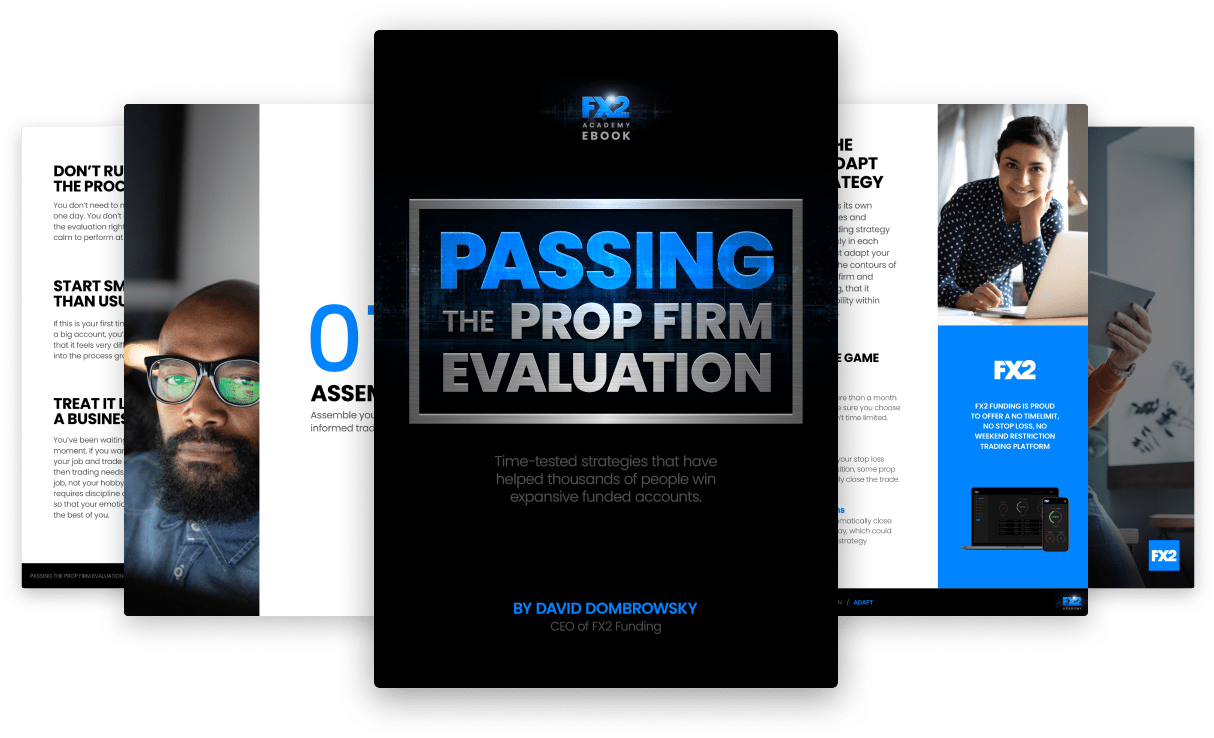Read about using fractal indicator in trading. Our experts explained a possible fractal trading strategy for your best outcomes. Learn how to trade with fractals on the Avaprimax Blog.
What is a stop-loss, and how to use it? How to determine stop-loss and where to set it? Learn the difference between the stop-loss vs. stop limit on the Avaprimax Blog.
When trading any market, whether Forex, crypto, commodities, or derivatives, you'll only win if you can avoid losing. But since one bad trade can wipe out your capital investment, how do you track your trades and catch the moments to enter, buy, sell, or exit?
You need an exit strategy to limit your risk on a trade, and a stop-loss order is crucial when the market moves against you. That's an automated tool activated once the asset price has reached a predetermined level, protecting your trading capital.
A stop-loss order minimizes an investor's loss burden, ensuring that a trader achieves a safe portfolio with better growth potential instead of sacrificing potential returns. While that helps lock in profits and limit losses, how do you set up a stop-loss order for every trade?
When the desired price is reached, a stop loss order automatically buys or sells assets, so you don't pay above or sell below market price. Also called a stop order, investors use an automated tool to trade only up to specified prices to set loss limits and mitigate risk.
Source: ig.com
For instance, if you set your stop loss at 10% below the buying price of an asset, your loss won't exceed ten percent. In a stock trading scenario, you can buy shares and set a stop loss order for when the prices fall to a specified amount, and your assets are sold at the current market price.
A stop-loss order is vital in risk management, and you'll use it to impact the size of your position while determining reward-to-risk and risk-per-trade ratios. You can place regular stop losses like charts, equity stops, or a combination.
As a market order type, you should consider fundamental analysis factors like current underlying conditions and the likelihood of slippage. That's the difference between the expected and actual price that a trade is executed and occurs due to causes of high market volatility.
Such occurrences are common after news releases, events that impact price when you're entering or exiting a trade, and your stop loss order will last until:
All your trades should have a stop-loss order to protect your trading capital. There's a risk of losing a substantial amount if only one trade goes wrong. That's a grim prospect, as the loss may indefinitely affect the size of your trading account.
Source: ig.com
Stop losses are categorized according to the rules you can apply when you're setting a stop loss up, and these include;
An equity stop is based on the percentage derived from your account's size, and you can set stop losses to close positions once your account size depreciates to a certain amount.
If a stop loss order is set up based on support, resistance levels, or significant price action, it's a chart stop. However, it can only remain valid if these zones are respected when setting a stop loss up, either above or below the defined zones.
Source: cashbackforex.com
If a chart stop's support and resistance levels, which represent a boundary or obstacle, are broken, the stop loss order ceases invalidity.
A volatility stop is a stop-loss order based on the average price-volatility index of the traded instrument. If the current volatility of an asset isn't enough to dissuade you from exiting a trade, you can set up such stop losses so that you're not holding positions when it starts working against you.
You can use an Average True Range or ATR indicator to determine where to place a stop-loss order based on volatility.
Source: cashbackforex.com
After a specified time has elapsed, a time stop closes your position at the end of a trading period, whether several hours, a day, or a week.
Place stop-loss orders depending on your tactics and trading goals, whether for day trading or as a long-term investment market order. But it would help if you were armed with basic knowledge of how such tool placement affects your trade and the difference between market stop loss vs. stop limit orders.
Once you've understood the automated stop loss tool and how to place it, you'll proceed to the next stage, configuring where to place the stop loss instrument. You'll either set an equity, chart, or volatility stop; otherwise, you can specify a timeframe for the order to cancel automatically when that time passes.
Source: cashbackforex.com
One of the most common stop losses is a day order, which closes the trade on the same day it's placed and can be reused every day you're trading. You can also opt for ‘Good till Canceled’ or GTC order which works well for long-term trading strategies that last from 30 to 60 days.
After selecting the type of stop-loss order that agrees with your trading strategy or goals, you'll have the order's price calculated. Various charts are handy here to highlight asset price ranges within a set timeframe, overviewing them with significant highs or lows.
You'll approximate within 4% to 7% of the trend line’s middle once you've calculated the average price to set the stop loss order. There are technical tools used by experienced traders that help when you need to know how to determine stop-loss price calculation.
To place a stop-loss order, enter a trading account and select the section for setting up new trades. Instead of a market order, choose a stop loss order and set the price that will execute or trigger the order's parameters.
Whether you've set your order based on timeframe or price, you can now relax and let the automation work its progress. It's vital to note that the set parameters will not execute if the trade’s asset price doesn't perform up and down movements.
Source: libertex.com
Traders make common mistakes, leading to even more significant losses despite setting up and placing stop-loss orders. Now that you’ve learned how to set stop loss, you could still be selling or buying helplessly without making a profit if you;
When comparing a stop loss and a stop limit order, it’s essential to note that both are for mitigating risk on existing positions against potential losses. You can also capture profits on swing trades.
Stop losses guarantee execution when a position hits a specific price while limits build in the limit price an order gets filled at. Whether your trade is long or short, you can enter a stop limit or stop loss order, but this depends on your position and current market price.
You can also alternate between a stop loss and stop limit order when establishing a new position at a price level you believe represents the start of a trend. The limit will guarantee the maximum buy and minimum trade price for sell once the trade executes.
A stop-loss order will prevent you from regularly monitoring asset prices as it'll execute a trade within the set price or period parameters. Often tools for stop losses are free as part of your trading account or brokerage MT4 functionality offers.
When a stop loss turns into a market order, brokers charge a commission once the trade is complete, but it's not a tool that guarantees risk-free trading. Besides failing at rapidly falling markets, you also can't use stop losses with specific assets such as securities.

Read about using fractal indicator in trading. Our experts explained a possible fractal trading strategy for your best outcomes. Learn how to trade with fractals on the Avaprimax Blog.
Are you thinking about using the breakout strategy? Check out tips on breakouts trading from our experts on Avaprimax Blog. Read about false breakouts and build your winning strategy.
Read about news impact on Forex. How to understand forex news? Explore how to trade the news in Forex market: trading strategy from our experts on the Avaprimax Blog.
Read about emotions in trading and check out how can you master your trading psychology. Build your trading confidence with our tips on trading psychology.
Check out the best indicators for swing trading in our article and trade with maximum profits. Top technical indicators for swing trading on the Avaprimax Blog.
Indicators and tools that forex traders use to identify the direction of the trend. Read how to determine whether a currency pair is in a trending market on the Avaprimax Blog.
Day trading with $1000: how to start day trading with 1000 dollars, tips on how not to lose, and how much can you make. Strategy for small day traders on the Avaprimax Blog.
What is range trading? How to identify the range? What range trading strategy to choose? Find the answers to these questions on the Avaprimax Blog.
How to be a successful scalper? Check out our scalping tips and techniques. Read our Do's and Dont's and scalp successfully with Avaprimax.
What is order flow? How to read and use order flow in trading? Order flow charts and indicators. Explore order flow trading strategy from Avaprimax experts.